I’m trying out something a little different this morning. Let me know if you like it or if it stinks. Below is a widget from Amazon that I loaded full of 60 current (as of this posting) freebies for Amazon Kindle. I thought I could find more free books for you this way. *Email readers will have to click on this post to view the widget.* Double-check your price because prices change often.
Don’t forget to check our Current Deals & Free Stuff page to keep up with all of our featured items.
Need the FREE Kindle app?
Latest posts by Free Homeschool Deals (see all)
- Saxon Math 3 Resources - March 31, 2025
- Wonderings eZine - February 27, 2025
- All About Me Coloring Page Bundle - February 24, 2025
- FREE Valentine’s Day Printables, STEM Activities, & Experiments! - February 4, 2025
- Top 10 STEM/STEAM Activities for the Winter Months! - December 2, 2024



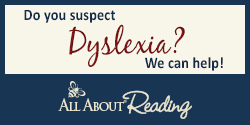
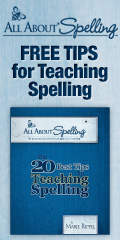

It is awesome to have the list right there, but the pop up box doesn’t come up on my iPad until after I click on the book and it goes to amazon. Then I come back and it gives the full title with the star rating. Other than that, GREAT!!!
I personally like it this way. It was easy to scan the ones I thought might be interesting and then click to get more details to see if I really did want it. Thanks!
I like the widget fine. The only thing was that, in my browser at least, there were 4 columns of books in the widget, and the last column on the right had the titles cut off a little. But nothing hovering over the title didn’t fix. The pictures of the books are a little small too, but again, nothing hovering can’t fix. All in all, I think a good idea. Thanks for sharing all these great books!
Hmm…I can’t see the widget at all 🙁
I like this format!! Thanks for all the freebies.
I LOVE it! It was easy to just look at pix and titles and choose. Widgets rock! Your resource for these freebies is such a blessing! Thank you
Shan
http://www.Jekyll-Island-Reviews.com
http://www.The-How-to-Guru.com
The widget does not work/show up in Mozilla Firefox, which is my preferred browser. I had to resort to opening Internet Explorer (ewww) to see the widget. Just an FYI…those of us not using IE won’t be able to see the list of freebies – well, at least those of us using Firefox.
I am using an iPad and the widget isn’t showing up for me. I see the post and then there is a free kindle reading app box but that’s it. Anyone else having this problem? Can I get the list another way? Thanks!
I like it!
Michelle,
I use Firefox or Google Chrome and I see the widget in both. Maybe it just takes a moment to load in Firefox? I dislike IE too, lol 🙂
Great list!!! Here are my thoughts on the widget: I really liked it – it was nice to not have to scroll down through 60 books worth 🙂 I liked having a good chunk of the list right before me. It was a little small to read though – I couldn’t see the pictures of the books or the whole title, like in your previous format (when we had to scroll down), although hovering helped. Is there a way to make the widget a little bigger, maybe closer to the size of the page? If I could have seen the pictures and titles more clearly, it would have prevented a lot of the clicking into and out of the separate windows, as there are several I dismissed by just seeing the cover of the book.
These are just my suggestions – I’m so thankful you share these lists, regardless of the format 🙂
Great, great suggestions, Emily. I’ll work on your tips! It’s a work in progress; thanks soooo much!
I really like it! It’s so easy to scan the list, then get the description and star rating just by hovering over the product.
I am on a Droid and it took a while for the widget to load. My personal preference was the other way because everytime I touch my screen to love it one of the books pops up and I have to keep closing the window or wait for it to close. I like scrolling through though too. I’m a little weird.
Works wonderfully in Chrome. Thanks for your great work and encouragement!
I really like the widget. Thanks again for all the work putting together these great lists!
I like the widget! Worked fine in my firefox. Thanks for a great list!
I liked the other format better, just because I could see it better. My IE is flipping out now and I can’t load the books. 🙁 But thanks for doing this for everyone, Jamerrill! You work so hard so I don’t have to! 🙂
The widget is so large that it takes a while to load. That could be why some people didn’t see it. I like the widget, but it might load faster if you break it up into smaller widgets with 10-15 ebooks each. You could lay out all of the widgets with an html table tag.
I love your site. You find amazing things.
I am having the same trouble as Michelle, “The widget does not work/show up in Mozilla Firefox, which is my preferred browser. I had to resort to opening Internet Explorer (ewww) to see the widget. Just an FYI…those of us not using IE won’t be able to see the list of freebies – well, at least those of us using Firefox.”
Thank you for posting all the freebies. They are a blessing to so many.
Would it be possible to do it both ways — widget and list? Would it take too much time?
Oh My goodness this is the best!!! It is easier and I just LOVE it!!!
Thank you for this blessing!!!
I liked it the other way better, easier to read. But I am using an iPhone so that may be part of it. Thanks for all the freebies!
i think i would like this widget a lot more if i could actually see the thumb nails. i have a 17″ monitor, so my screen size is not the problem. perhaps fewer on each page? and the bubble keeps getting in the way. otherwise, i am grateful for your posting. thank you.
I like the widget. It took a little while to load, but once it did it was great. Thanks so much for all of your hard work. I download your freebies everyday 🙂 I wouldnt complain however you wanted to do it because Im not having to do it. Thanks!
I can’t see the widget … is it not compatible with Chrome?
I can’t see it with Safari either. I like the other way better.
L.O.V.E. it!!
I’m using Firefox and no widget is coming up at all. Originally there was a link, but it took me to a blank screen. 🙁
Thanks for your hard work!
I can’t get it to work & am very frustrated with said “widget”.
Oh, I’m so sorry Rose 🙁
I don’t see widget in Firefox but it works in chorme. I have had this same problem on my blog before. Its a great idea if you can figure out how to get it to work in all browsers. I haven’t done the research to try to figure out why it doesn’t show.
I prefer the other way since this comes into my e-mail. I can quickly scroll through the books, but with this I have to click more and hit back more. It’s more tedious with the widget.
I also accidentally closed my browser, and when I came back to your site, the books were in a new order. I had to look through the entire list again. I’m thankful for your web site. I don’t like the widget.
Okay, great to know! I just wanted to try it 🙂
I love all of the great freebies you work so hard to find for us, but I really do not like the widget thing. I like being able to see the books listed in my rss feed and not have to click through to the post. Then when I clicked on it, it will not come up at all in my browser. I tried changing some security settings to be able to see it, but still could not and I am not going to disable all of the security features I have set up to protect my computer. I guess I missed out on the freebies listed this time because I never did get it to work. I am not willing to change my security settings in my browser each and every time I want to see the freebies.
Thank you, Christa. I’ve been hearing the pro’s and con’s all day from readers. I’m sorry that you missed these, but I may do it the old way tomorrow. 🙂
The widget doesn’t even show up in Chrome for me.
If you’re using an adblocker, turn that off. It shows up fine in Chrome for me, as long as AdBlock is turned off.
I really appreciate the work you put into finding freebies I can use in homeschooling so you should do whatever is easiest for you but I personally prefer the other way. It was easier to see. But if this is easier I can live with it 🙂
No widget. Using chrome and waited a while to see if it would show. : (
I use Firefox too, and was not seeing the widget.
Then I changed the AdBlock Plus settings for this site & now it shows.
WOW this looks REALLY good – all of the freebies in ONE place!!
I was contemplating trying to figure out how to use a widget like that on my blog the other day. Is it difficult to put together?
the only down side I see is that the book fronts are so small … but most folks wouldn’t have a problem with that, as I’m rather near sighted.
The widget doesn’t show up for me 🙁 I’m using Firefox
Not to complain at all, because I so appreciate all that you do to share these freebies, but it won’t work for me on my laptop and is frustrating on my phone. I can see the widget on my phone, but the titles are cut off and every time the page loads, the books are arranged differently. I mostly know what I downloaded, but a couple times I found myself saying, “Wait. Did I do that one yet or not?” So, I personally preferred the other way better. Thanks a million though! Blessings!!!